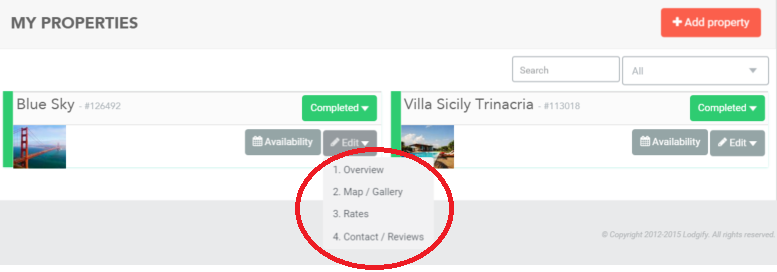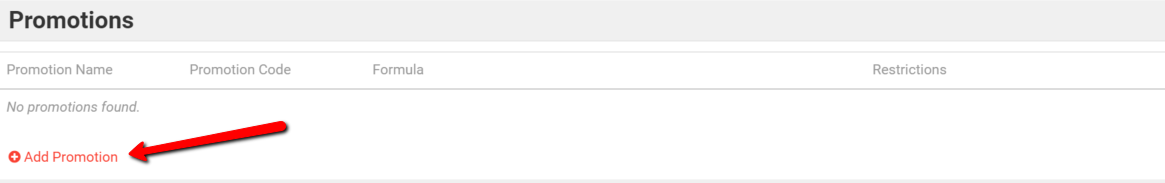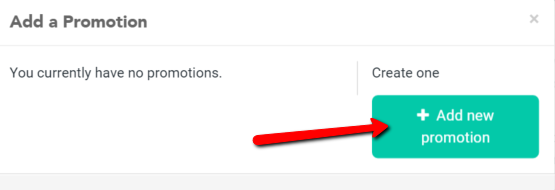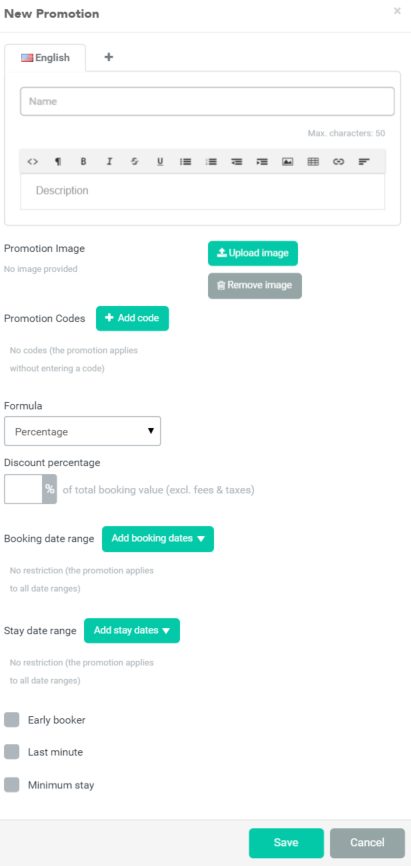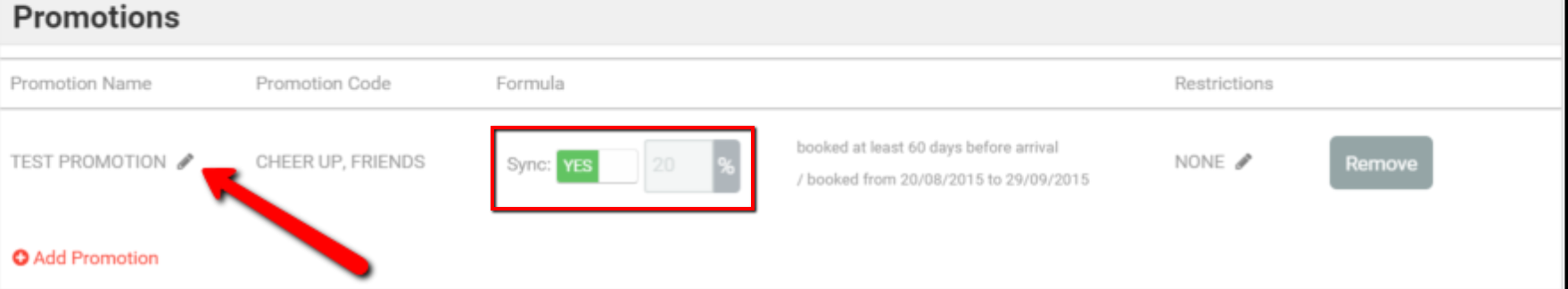How to improve your ranking on Mondosol.com?
Do you want to appear higher in search results on Mondosol.com? Here are a few tips for boosting your performance.

Pricing:
Keep your rates competitive and attract more bookers. A recent TripAdvisor study shows that price is a key factor in 95% of bookings.
Availability:
Don’t miss out on potential new bookings. By making sure you’re constantly bookable on Mondosol.com, you’ll help improve your ranking. Remember to always show rates for high-demand dates.
Photos:
Customers are always attracted to properties with great, high-resolution photos. You can check the size of your photos, as well as add and remove images, by checking the Property tab on the Extranet.
Extra Features:
We offer a variety of extra features that can help attract more reservations like Add Special Services, or setting up Promotions and last-minute reservations. These types of additions can help improve your visibility on the site.
Add Promotions
To be able to create promotions, you will need to do the following.
Step 1: Go to "Rates"
- Go to your "Menu" and into "My Properties", click on "Edit" and select "Rates".
- Scroll all the way down, to see the "Promotions" section.
Step 2. Add a Promotion
- Click on "Add new Promotion".
Final Step: Fill in the following form
- A pop-up window will show you all the details you will need to fill in, in order to create the promotion.
- You can create more than one code for the same promotion.
- You can also create as many promotions as you wish.
- Once saved you will always be able to edit the code by clicking on the pen image next to the promotion name.
- If you want to apply the promotion for all your properties (if you have more than one) switch on the "Sync Function". If you prefer to only apply the promotion to the one property disable the "Sync Function".
NOTE: Mondosol will let your clients know about the special offer by adding a "Promotion Widget" on our homepage or send the promotion code to your clients via MailChimp.
Your clients will be able to fill in the "Promotion Code" at the check-out or see if a discount applies automatically.
Apply the Code: