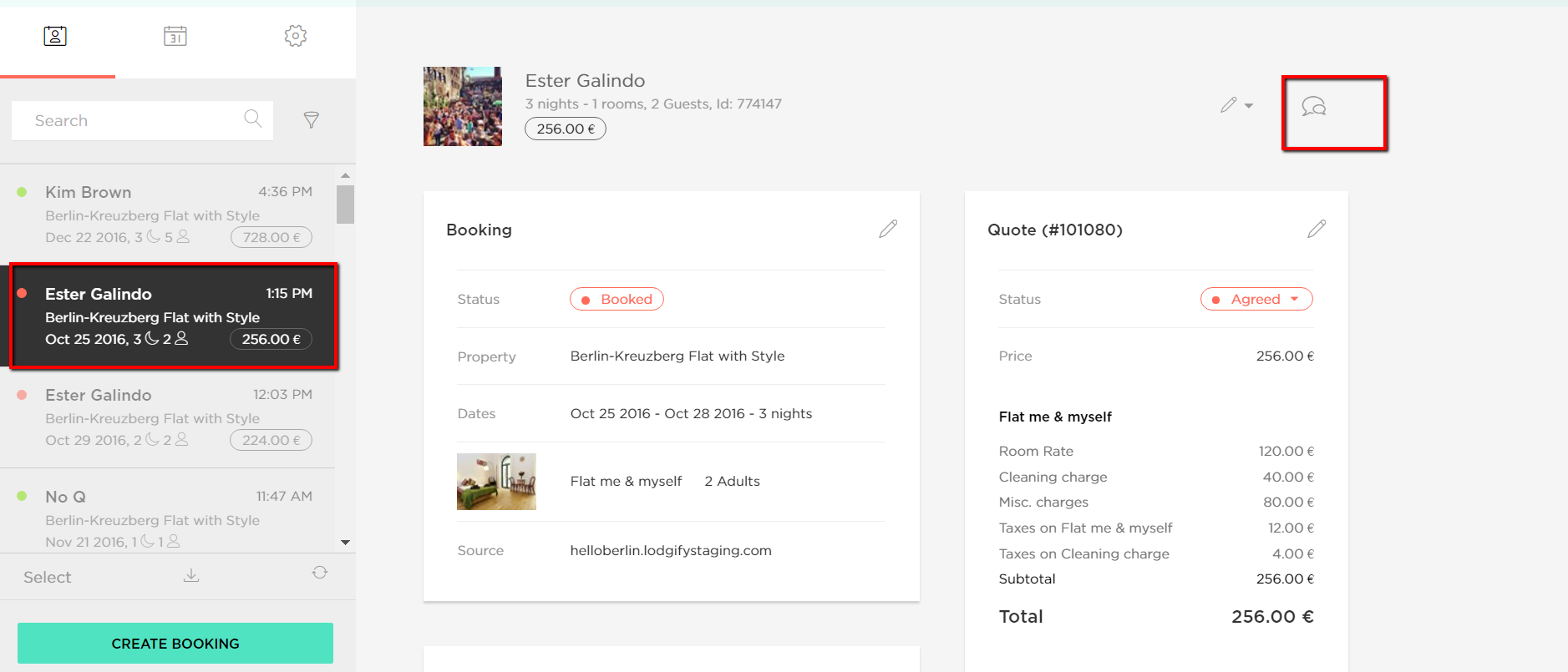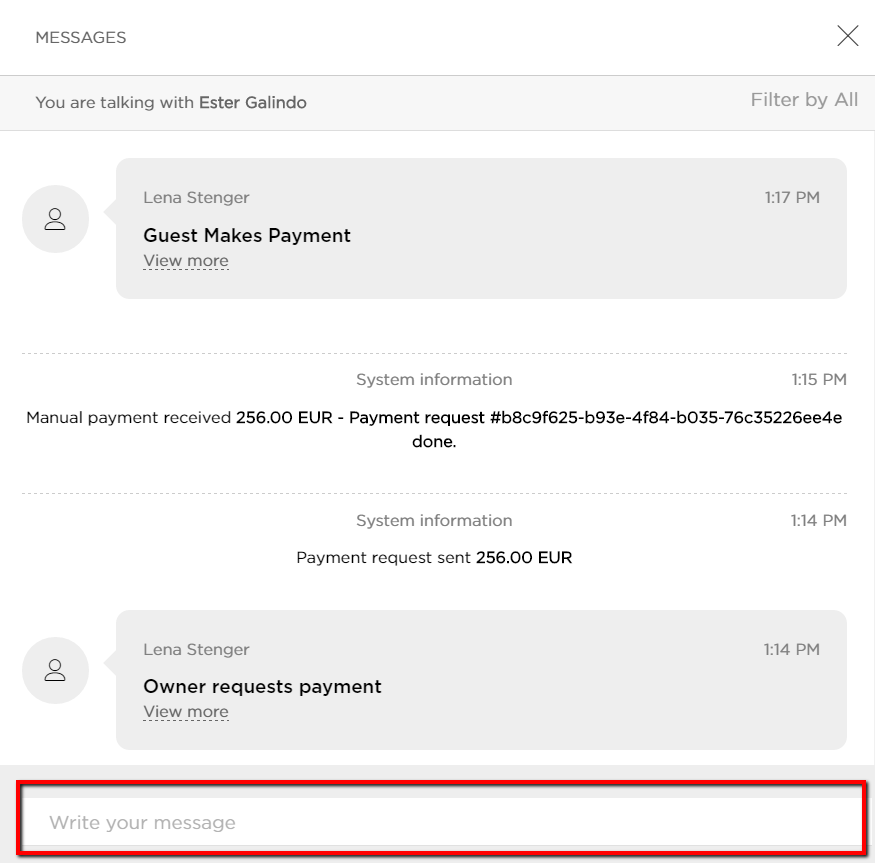How to manage your property
Professional photos, Detailed descriptions, Quick answersI Pay You $25,000 a year in Scholarship
10. How to support your guests during their experience
Whether or not you’re staying in the space with your guests, it’s important to remain available throughout their stay. Your guests will have the opportunity to rate the clarity and consistency of your communication. The average of the ratings you receive appears on your listing page.
- If you confirm a reservation and something about your listing changes, tell your guest in advance
- Access Mondosol from your mobile so you can respond to messages anywhere
- If you won’t be greeting your guests when they arrive, you can send them a message at their check-in time to make sure everything went smoothly
- If you won’t be in the area during their stay, you can give your guests a local point of contact
If your response rate gets too low, your search placement may be impacted and you may face certain penalties, including having your listing temporarily deactivated. This ensures that travellers aren’t at risk of contacting you and being ignored.

Send a Message to the Renter
To send a message to a renter, follow these steps.
Step 1: Go to "Reservation System"
Go to "Menu" and select "Reservation System" or click on the calendar icon on the right of your top navigation.
Option 1: Send a message to the Renter
To exchange messages in your "Reservation System" follow these steps:
- Enter the respective booking/inquiry and click on the little "Messages" Icon in the right top corner.
- A new window will open up showing all conversations with the guest and the option to send a message. Click into the field "Write your message".
- Write your message and click "Send"
NOTE: If you or Mondosol have configured a "Canned response" in your Email settings you can always click "Canned responses" to select the appropriate one from the drop-down menu instead of writing a new message each time manually (see Set up Automatic Email Notifications and Canned Responses).
- The messages sent will be saved inside the conversation.
Option 2: Send an email to the Renter
When you receive a booking or inquiry, a notification is also sent to you via email with all the details.
- Use the "Reply" button in the notification email and send an email back to the Renter.
- The messages will be saved inside the "Reservation System".
NOTE: If you send an email directly to the Renter's email address without clicking "Reply", your correspondence history will not be saved.

"Mondosol is born on the side of the hosts. If you want to go fast, go alone. If you want to go far, go together.
Join Mondosol
To get more revenue, reputation and experience